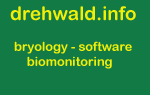|
THE COMPUTER PROGRAM
System requirements:
Windows 9x/ME/NT/2000/XP
Installation of the computer program
Run the Bryomon.exe and follow the instructions of the Setup to install Bryomonitor on your computer
To start the program press Start – Programs – Bryomonitor or double-click on Bryomonitor.exe using the Explorer and the main window will appear.
How to use the program
The program consists of 3 windows.
 The Main-Window The Main-Window
The main window lets you open existing databases, create new database-files, add and edit records and save and print charts. When the program is started, no database is open and most buttons are deactivated. Press the File-Open button to open an existing database or the File-New button to create a new one.
After opening a database the list in the upper left shows the records in the database. Move through the database with the buttons above the list, the up and down keys or the page up or page down keys. The location of the current record is shown above the chart.
The chart shows the naturalness-indices of all records in the database.
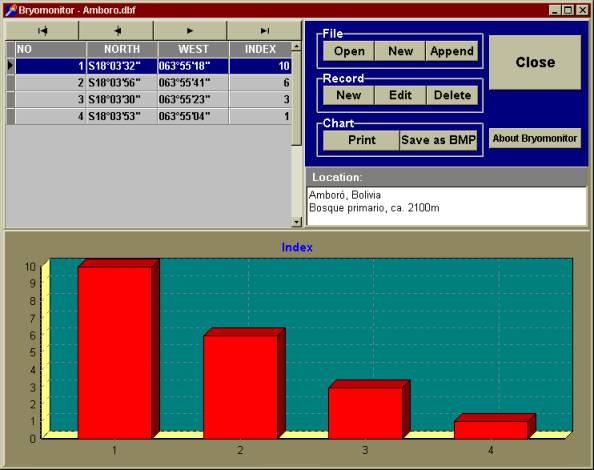
Fig. 4: The main window
The File-Buttons
Open: Open an existing database.
Important: After restoring database files from CD to your hard disk you will have to remove the write protection (using the Explorer or any other tool) or will get an error-message from the program on opening the database file!
New: Create a new database file. The usual Windows Save-dialog will appear.
Append: Append all records of an existing database to the current database. You will have to change the record numbers in the Edit-Window
The Record-Buttons
New: Add a record to the current database. The Edit Window will appear and you can enter the data.
Edit: Edit the current record. The Edit-Window will appear and you can edit the data.
Delete: Delete the current record.
The Chart-Buttons
Print: Print the chart on the printer.
Save as BMP: Save the chart as Bitmap-files, which may be included in text-files.
The Close-Button terminates the program
The ‘About Bryomonitor’-Button shows some general information about the program.
 The Edit-Window The Edit-Window
All data in the upper part are for information only and not required for the calculation of the naturalness index. The program assigns the record-number. Only change it, if it is really necessary, e.g. if you want to use year-numbers or after appending records from another database.
The max. record number is 9999 and the max. number of trees is 20. Number of characters in the North/West fields is limited to 15 and in the Location field to 120.
In the lower part of the window enter the number of trees, on which each indicator species or indicator group is present. It is not necessary to enter 0 if the indicator is not present.
Press Save to calculate the index, save the data to disc and close the window. The Cancel-button will close the window without saving the data to disc. Pressing the Index-Button will show the index without saving the data to disc. The window will remain open.
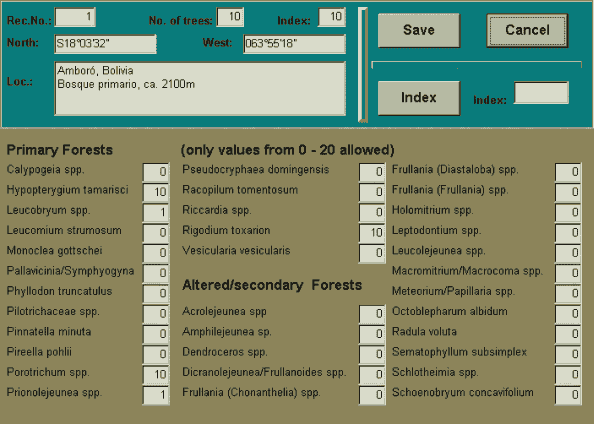
Fig. 5: The edit window
 The About-Window The About-Window
The About-window shows some general information about the Bryomonitor program.
|
|