
| Home |
| Bryobrain |
| Introduction |
| The Program |
| Genera |
| Free download |
| Contact |
| Links |
BryoBrain – Description of the program
Installation
BryoBrain
comes with a Setup, which will install the program in a directory of
your choice. The program runs under MS Windows® 9x, ME, NT,
2000, XP. For installation under NT, 2000 or XP admin right are
required.
The program
The
program consists of four windows:
-
Main window
-
Image window
-
Options window
-
Help window
The
main window
The
buttons on the upper (gray) panel of the main window have the following
functions:
The
? button
opens the “Help window” showing information about the program.
The
“Options” button opens a window where you can change some
basic settings (see below).
Bryobrain
is now completely bilingual (English/German). The language can be
changed with the button English version/deutsche Version on the
upper panel.
The
Close button will close the program.
The
lower part of the main window consists of a page control with five
pages:
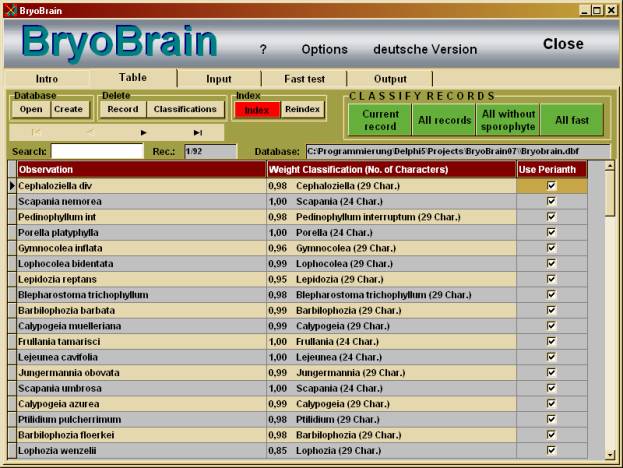
1
Intro
Shows some information about the program.
2
Table
In the lower part of the Table-Page, three fields are
shown displaying attributes of the
database currently in use. These are:
-
Observation: This field is not used for classification. You can enter a name, the collection number or a short description.
-
Weight - Classification (No. of Characters): After the classification the program writes the result in this field. It cannot be changed by the user.
-
Use Perianth: The checkbox shows whether or not perianth characters are used for classification.
The data cannot be changed on this page. A doubleclick
on a record opens the input page where the data can be edited.
The buttons in the
upper panel have the following functions:
Database
-
Open: opens an existing database.
-
New: creates a new and empty database.
-
Record: deletes the current record.
-
Classifications: deletes all classifications (the entries in the field 'Weight ...'. All other data remain unchanged).
-
Index: switches the index on or off (green = on, red = off). If the Index is 'on' the records are shown in alphabetic order according to the entry in the Observation-field. If the Index is 'off' the records are shown in the natural order.
-
Reindex: Creates a new index.
-
Current record: classifies the current record and jumps to the 'Output-Page'.
-
All records: classifies all records in the database currently in use.
-
All without sporophytes: classifies all records without using sporophyte characters even if they are available.
-
All fast: classifies all records using the fast test (see 'Fast test-Page')
3
Input
This
page allows the addition of new records and the entry of modification of
data.
Buttons
-
add record: adds an empty record to the database.
-
save record: saves a new record or changes in an existing record.
-
cancel: cancels the changes in the current record
-
delete record: deletes the current record
-
classify record: classifies the current record and jumps to the output page.
All
characters should be entered correctly in order to achieve a correct
classification.
The two sporophyte characters on the red panel are not
necessarily required for the classification, although the classification
is somewhat more reliable when these characters are used. Genera with
complicated bilobed leaves are always classified without perianth
characters, even if these data are available.
If sporophyte characters are to be used the checkbox
"use sporophyte characters” must be checked.
4
Fasttest page
The fasttest uses only 14 characters, all of which are
normally recognizable with the hand lens. In many cases the results of
this test are somewhat less reliable. Currently this fast test
classifies about 94% of all records correctly.
The button functions are identical with the input
page.
5
Output page
This page shows the result of the classifications. The
genus with the highest weight (the most likely classification) is shown
on the blue panel, the genera with lower probability are shown below.
The highest possible weight for a classification is 1,00.
On the right part of this page a list of European
species of the genus with the highest classification is shown. Clicking
on the other genera on the left side will show the corresponding
information.
The
button “Show Image” shows an image of the genus in the image
window (if an image is already available). Currently there are images of
only 6 genera included (Porella, …..)
The button “Web image search” will open the
standard web browser and initiate a picture search with Google. This
feature can be adapted to any other internet search engine of your
choice (Altavista, AllTheWeb, …) by changing the search string in the
“Options window”.
The
Options Window
Start Database: With this option you can
change which database is opened when the program is started up. If the
edit is empty, the default database will be opened.
Web
search string:
With this option you can adapt the internet picture search to any search
engine. Perform a search of a genus with the search engine of your
choice. Copy the part of the URL in front of the genus in the edit. For
example in the case of Google:
URL: http://images.google.de/images?q=Frullania&ie=UTF-8&oe=UTF-8&hl=de
Search string:
http://images.google.de/images?q=
Language: Select the
language at program start-up (German or English)
Look
for update: Looks if a newer version of Bryobrain is
available. Requires an active internet connection! This function only
reads data from the Bryobrain homepage. No data from your system will be
transmitted.
The
Image Window
The Image Window shows pictures about genera and characters (if available).
The Help Window
Shows information about the program.
The
License Agreement explains the conditions under which Bryobrain
can be used.